Publications / .NET Logging Provider for Telegram
Sunday, 31 January 2021
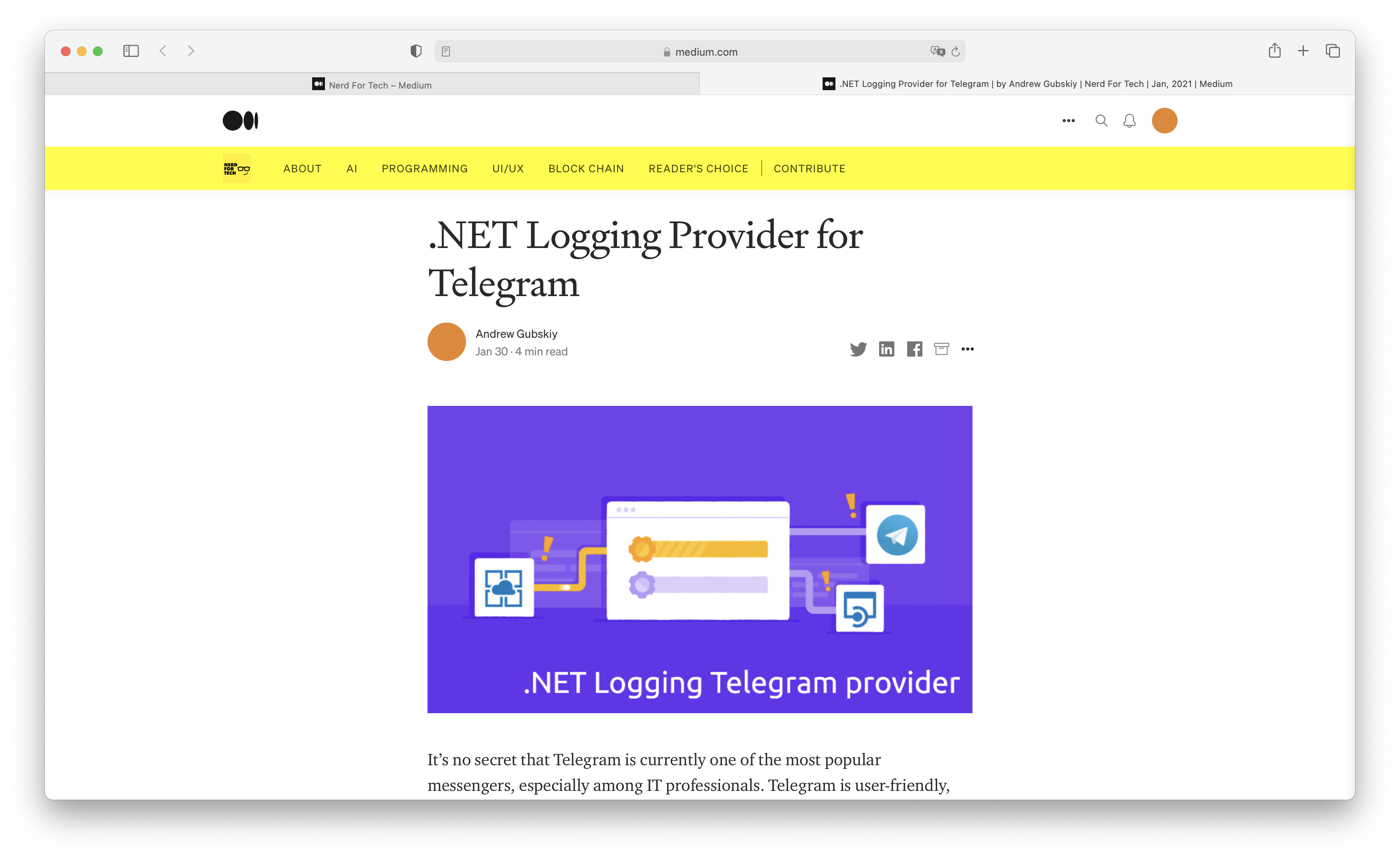 It’s no secret that Telegram is currently one of the most popular messengers, especially among IT professionals. Telegram is user-friendly, has no embedded ads, and works very stable. Quite a lot of the time, I use this messenger for work and personal communication. Therefore, one day I thought it would be useful to receive notifications about some important events from services that I manage in this messenger. At that time, I was actively working on integrating the //devdigest project and Telegram, so I used the same native Telegram Bot SDK. In few days, I quickly implemented the logger.
It’s no secret that Telegram is currently one of the most popular messengers, especially among IT professionals. Telegram is user-friendly, has no embedded ads, and works very stable. Quite a lot of the time, I use this messenger for work and personal communication. Therefore, one day I thought it would be useful to receive notifications about some important events from services that I manage in this messenger. At that time, I was actively working on integrating the //devdigest project and Telegram, so I used the same native Telegram Bot SDK. In few days, I quickly implemented the logger.
Read publication